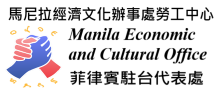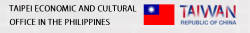MECO Labor Center Online System
Taiwan Manpower Agency User’s Guide
Features:
- ◆ Easy preparation of required documents.
- ◆ No more redundant typing of same information. You can save time and avoid careless mistakes!
- ◆ Track your verified documents.
- ◆ See your registered information and partner Philippine Recruitment Agencies.
- ◆ Manage your own employer database.
- ◆ Register more than 2 Liaison Officers.
Compulsory for TMA transactions in Taipei Office
Note: The requirements below are for Taipei office use only.
Taichung and Kaohsiung Office will adapt the new system after further notice.
HOW TO USE THE MLC ONLINE SYSTEM
- 1. APPLY FOR A PASSWORD (for registered TMA)
- . Accomplish the MLC ONLINE SYSTEM APPLICATION FORM (LBR10-B) -download。
- . Submit application form together with blue card if applicable. (Free of charge)
- . Acquire password (after three days of registration) Present original ID of registered liaison office.
- 2. LOG IN THE SYSTEM AND CHANGE YOUR PASSWORD
- . Go towww.meco-labor-org.tw
- . Login
- . Enter your username (your MOL Permit number)
- . Enter password given to you
- . Click TMA Profile, Find Edit button and change your password.。
- . Log-out and use your new password.。
- 3. VIEW YOUR PROFILE
- . Login
- . Click TMA/LO/PRA/EMPLOYER to see your current registration.
- 4. USE THE INTERNET-BASED APPLICATION FOR DOCUMENT VERIFICATION
- . LoginClick application
- . Fill up all entries required
- . Print applicable documents that are generated automatically.
- . Prepare other necessary documents that are not generated automatically.
- . Take note of the required number of copies.
- . Arrange document in proper order according to the written list.
- . Submit to MECO-Labor for verification. Liaison Officers must present their IDs.
- . Pay verification fee of NT$1,435.
- . Claim documents within 3-working days or after checking from our website
- 5. ADDITION OF PHILIPPINE RECRUITMENT AGENCY PARTNERS
- Important! You have to add the corresponding PRA before using the system to prepare documents.
- . TMA-PRA PARTNERSHIP APPLICATION FORM (LBR 16-B) -download。
- . Attach One Photocopy of PRA License and Memorandum of Agreement.
- . Submit requirements and pay processing fee of NT$1,435.
- . The PRA will be added to your records within one working day, after which you can use the system to prepare documents.
- . Claim your verified MOA after three-working days.
- . You can also print additional MOAs and attach to your verification documents once the PRA has been registered. This function is done thru checking the MOA portion of your data entry in the internet-based application.
- Important: Make sure to affix/sign all documents with TMA and Employer Seals/Signatures.
- Note: TMA’s with expired license cannot use the online system to prepare required documents.
- TAIPEI OFFICE HOURS
- Submission of Documents for Verification:
MON-FRI
8:00 – 11:00am
- Releasing of Documents: 8:00am– 3:30pm
- Submission of Requirements for other transactions: 8:00 – 11:30am & 1:30 – 3:30pm